This extension will block the recommended videos that show up after a video ends, and also on the side of the screen.
This is easy to add to your Google Chrome Browser. Just follow these directions.
Click on the three dots in the upper right hand corner of your browser and drag down to the "More Tools" and then left over to "Extensions".
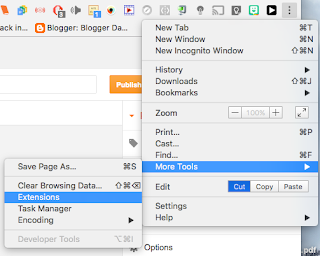
Scroll all of the way to the bottom of the "Extensions" page, and click on
"Get More Extensions".
Do a search on this Chrome Web Store page for DF Youtube (DF stands for Distraction Free).

When you see the extension called DF Youtube Click
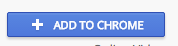
I tried it, and it works awesome. (I had an inappropriate video show up on the side after an internet safety video I was using with 1st grade this fall.)